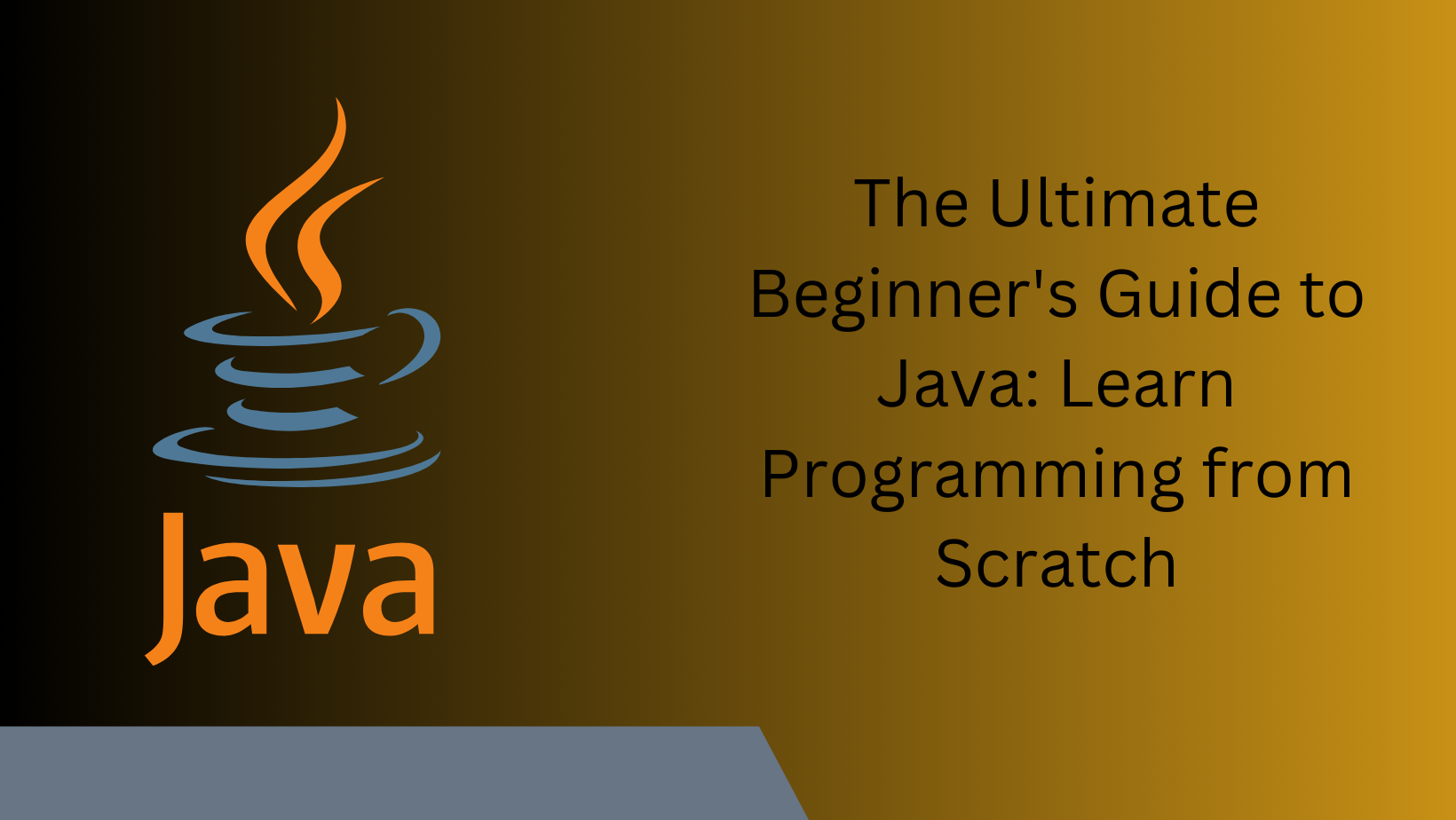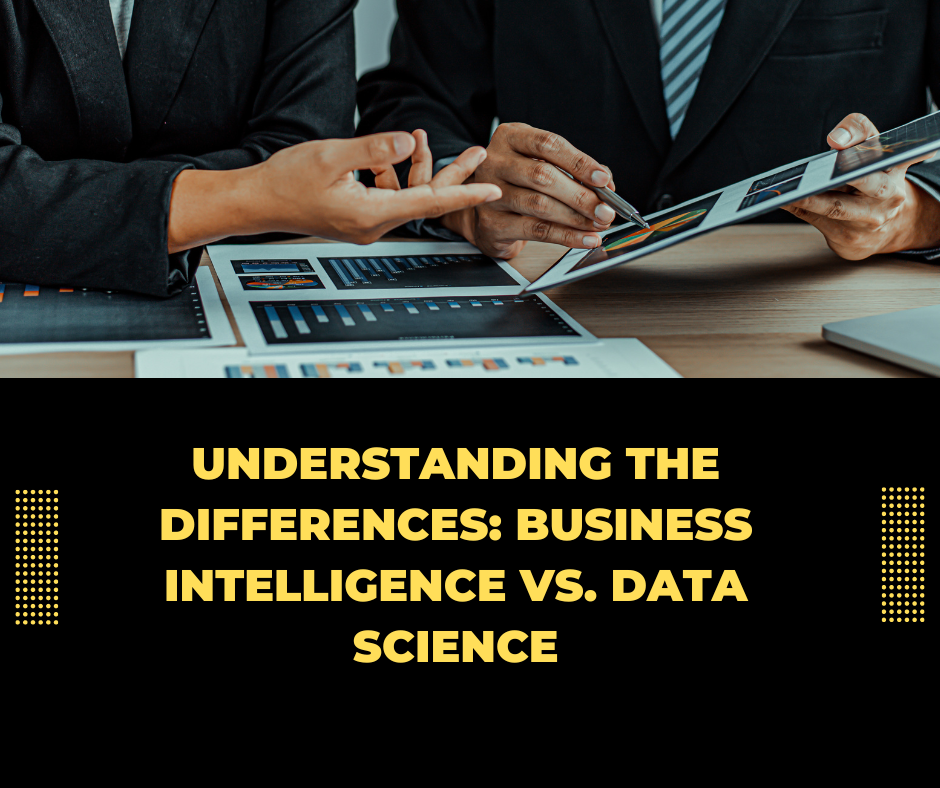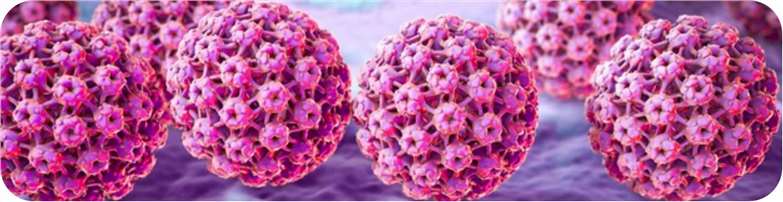Introduction
Java is one of the most popular programming languages in the world. Known for its versatility, security, and efficiency, Java is used in a wide range of applications, from web development to mobile apps, enterprise software, and even scientific computing. If you’re new to programming, learning Java is a great choice. This guide aims to provide you with a comprehensive introduction to Java programming, covering everything you need to get started.
What is Java?
Java is a high-level, class-based, object-oriented programming language that was designed to have as few implementation dependencies as possible. It was developed by Sun Microsystems (now owned by Oracle) and released in 1995. Java’s syntax is similar to C++, making it easier for programmers with experience in that language to transition to Java. One of Java’s key advantages is its platform independence, thanks to the Java Virtual Machine (JVM), which allows Java programs to run on any device that has the JVM installed.
Why Learn Java?
There are several reasons why learning Java is beneficial:
-
Widely Used: Java is used by millions of developers and billions of devices worldwide.
-
Job Opportunities: Java developers are in high demand, and mastering Java can open up numerous career opportunities.
-
Versatility: Java can be used for developing various types of applications, including web, mobile, and desktop applications.
-
Community Support: With a large community of developers, there are plenty of resources available to help you learn and troubleshoot Java.
-
Robust and Secure: Java has strong memory management and security features, making it a reliable choice for developing complex applications.
Setting Up Your Java Environment
Before you start coding in Java, you need to set up your development environment. Here are the steps to get you started:
-
Install Java Development Kit (JDK): The JDK includes the Java Runtime Environment (JRE), an interpreter/loader (Java), a compiler (javac), an archiver (jar), a documentation generator (Javadoc), and other tools needed for Java development. You can download the JDK from the Oracle website or other sources like OpenJDK.
-
Set Up an Integrated Development Environment (IDE): An IDE is a software application that provides comprehensive facilities to programmers for software development. Popular Java IDEs include IntelliJ IDEA, Eclipse, and NetBeans. These tools provide features like code completion, debugging, and project management.
-
Verify the Installation: After installing the JDK and IDE, you can verify the installation by running a simple Java program. Open your IDE, create a new project, and write a basic “Hello, World!” program to ensure everything is set up correctly.
Basic Concepts of Java Programming
Syntax and Structure
Java programs are written in plain text files ending with the .java extension. These files are compiled into bytecode, which can be executed by the JVM. Here are some fundamental concepts:
- Classes and Objects: Java is an object-oriented programming language. This means that it uses classes and objects to structure the code. A class is a blueprint for creating objects, and an object is an instance of a class.
- Methods: Methods are blocks of code that perform specific tasks. They are similar to functions in other programming languages.
- Variables: Variables are used to store data. Each variable in Java has a data type, which defines the type of data it can hold, such as int, double, or String.
- public class Main: This defines a class named Main. In Java, every application must have at least one class.
- public static void main(String[] args): This is the main method. It is the entry point of any Java program.
- System.out.println(“Hello, World!”): This line prints “Hello, World!” to the console.
Data Types
Java supports various data types, including:
- Primitive Data Types: int, char, boolean, byte, short, long, float, double.
- Non-Primitive Data Types: String, Arrays, Classes, Interfaces.
Control Flow Statements
Control flow statements are used to determine the order in which statements are executed. Java provides several control flow statements:
- If-Else Statement: Used to execute a block of code conditionally.
- Switch Statement: Allows a variable to be tested for equality against a list of values.
- Loops: Java supports several types of loops, including for, while, and do-while loops, which are used to execute a block of code repeatedly.
Object-Oriented Programming (OOP) Concepts
Java is built on the principles of object-oriented programming. Here are some key OOP concepts:
Encapsulation
Encapsulation is the process of wrapping code and data together into a single unit. In Java, this is achieved using classes. Access to the data is controlled using access modifiers like private, protected, and public.
Inheritance
Inheritance allows a new class to inherit the properties and methods of an existing class. This promotes code reuse. The new class is called a subclass, and the existing class is called a superclass.
Polymorphism
Polymorphism means “many forms” and it allows one interface to be used for a general class of actions. The specific action is determined by the exact nature of the situation. In Java, polymorphism is achieved through method overloading and method overriding.
Abstraction
Abstraction is the concept of hiding the complex implementation details and showing only the essential features of the object. In Java, abstraction is achieved using abstract classes and interfaces.
Advanced Topics
Exception Handling
Exception handling in Java is a powerful mechanism for handling runtime errors. It allows the program to continue its execution even after an unexpected event occurs. The main components of exception handling are try, catch, and finally blocks.
Collections Framework
The Java Collections Framework provides a set of classes and interfaces for storing and manipulating groups of data as a single unit. It includes lists, sets, maps, and queues, among others.
Streams and Lambda Expressions
Introduced in Java 8, streams and lambda expressions provide a functional approach to processing sequences of elements. They allow for more concise and readable code.
Tips for Learning Java
-
Practice Regularly: The best way to learn programming is by doing. Write code every day to reinforce your learning.
-
Start with Simple Projects: Begin with small projects to apply what you’ve learned. As you gain confidence, move on to more complex projects.
-
Read Books and Documentation: There are numerous books and official documentation available to deepen your understanding of Java.
-
Join Online Communities: Participate in forums, online courses, and coding communities to get help, share knowledge, and stay motivated.
-
Experiment: Don’t be afraid to experiment with code. Try out new concepts and see what works.
Conclusion
Learning Java can be a rewarding experience that opens up many opportunities in the field of software development. By understanding the basics, setting up your environment, and gradually moving to more advanced topics, you can build a strong foundation in Java programming. Java Classes in Gwalior, Lucknow, Delhi, Noida, and all locations in India are available to help you in this journey. Remember, the key to mastering Java—or any programming language—is consistent practice and continuous learning.